
Digital Work Places, Part 1: When a Partner Isn’t Possible
Work Places play a critical role for students, providing skills practice with engaging, developmentally appropriate games, independent activities, or more open-ended partner work. Cognizant of the key role they play, and responding to requests from Bridges teachers, MLC has created Digital Work Places, versions of the Digital Display Materials that students can use on their own computers or tablets.
In a two-part blog series, we will explore how these new digital tools might be used during either synchronous or asynchronous instruction, with or without partners. Let’s begin by considering how the Digital Work Places might be used when opportunities for face-to-face interaction are limited.
All Work Place games begin with a Problems & Investigation session in which the teacher invites students to learn the rules, explore materials, and consider models and strategies. In the classroom, the teacher facilitates using the physical game components or the Digital Display Materials. Once students feel comfortable with the process and procedure, they have the opportunity to partner up and play using gameboards, spinners, card decks, and dice.
Due to the impact of COVID-19, remote learning has become a reality for many districts. While synchronous online learning provides opportunities for classes to meet remotely — and use the Digital Display Materials to introduce new games — student practice will likely look somewhat different. If partnering is rendered impossible by classroom social distancing or no partner is available at home, students can still explore the game independently and share related mathematical ideas at a later time.
Let’s look at several examples to get a sense of how Digital Work Places might be used if a partner is unavailable.
Kindergarten, Unit 1, Module 3: Work Place 1H Which Numeral Will Win?
In the face-to-face version of this game, partners take turns spinning a 0–5 spinner, finding the numeral, and tracing it. They compare record sheets with their partner, discussing which rows seem to be winning.
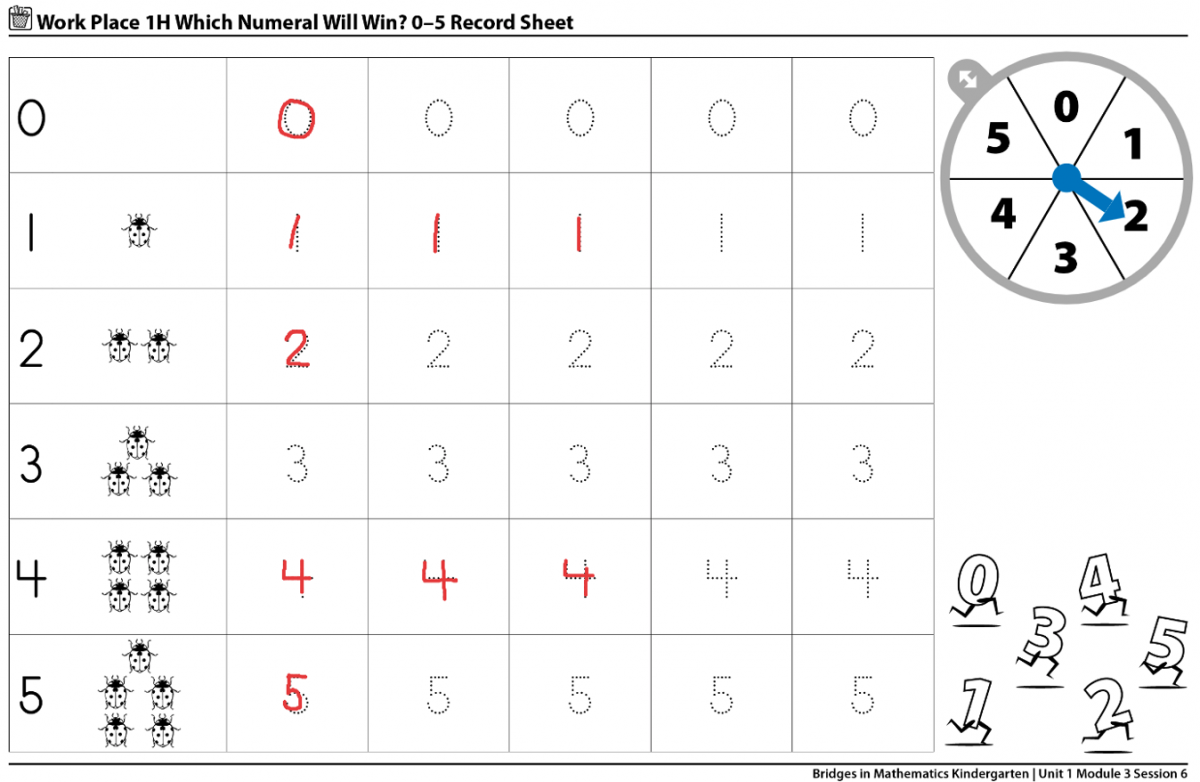
If students cannot work with a partner, they can use the Digital Work Place to play independently, spinning the 0–5 spinner and tracing numerals with the mouse or keypad. If kindergarten students are gathered at school but required to maintain social distance, it might be advantageous to have the entire class independently access the same game, both to manage the technology and to facilitate related discussion. In a synchronous setting, the teacher could ask various students to share and compare results with the entire class, even while maintaining social distance. Asynchronously, a teacher could share these questions through Seesaw, Google Classroom, Schoology, etc. Questions might include:
-
Which numeral won on your board?
-
How many 0s (1s, 2s, 3s, 4s, 5s) did you collect?
-
Which numeral came up the fewest times?
-
How many more 0s (1s, 2s, 3s, 4s, 5s) would you need to fill the row?
-
Which numeral won for most of our class?
- Which numeral do you think will win next time? Why?
Grade 2, Unit 1, Module 2: Work Place 1G Make the Sum
In a face-to-face setting, this game calls for students to work with a partner, first selecting a target sum between 5 and 15. Partners then take turns drawing from the deck and adding the card to the playing surface where they search for combinations of cards to make the target sum. The player with more cards at the end of the game wins.
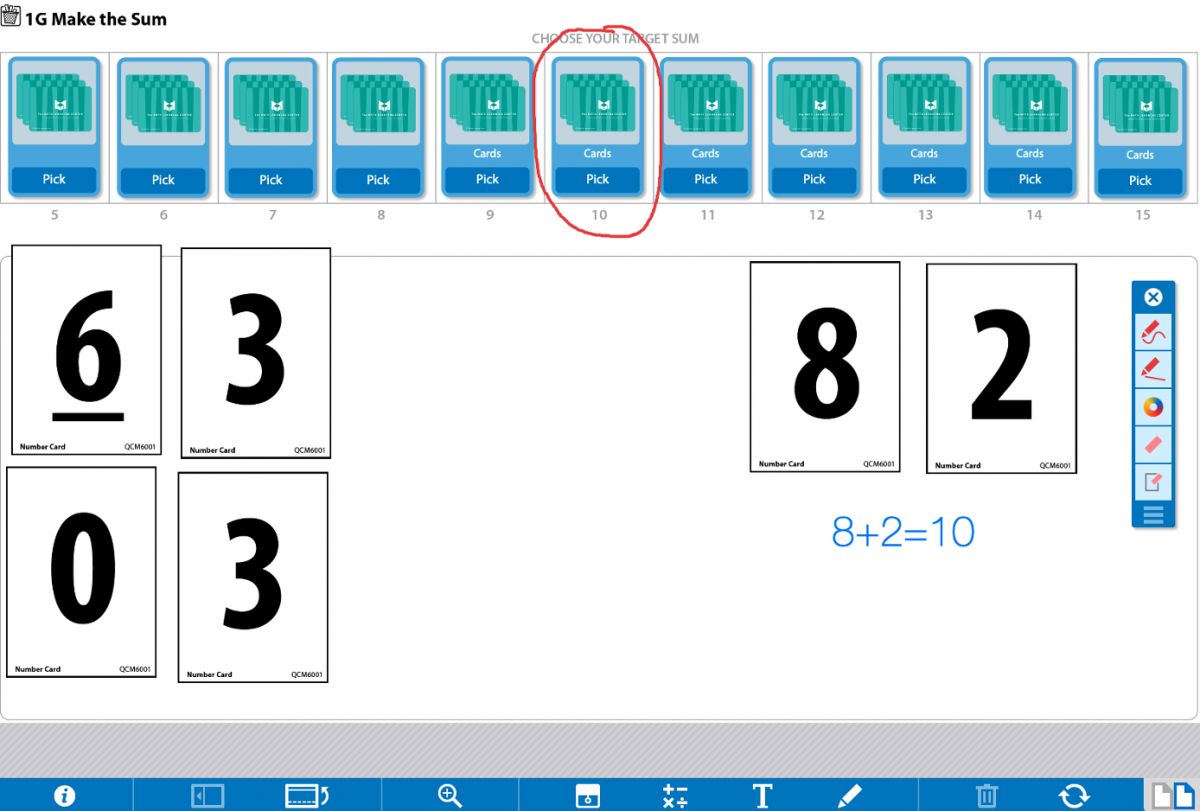
In an asynchronous, remote setting, or while socially distanced in a classroom, the game could be played in a similar manner, turning over one card at a time and collecting combinations to total the target. Without a partner to hear a justification for the card combination, a student might write down combinations of numbers, record equations, or capture screenshots of numbers that combine to form the sum. Students could then share their results with the teacher. Using student work samples, class discussion could revisit combinations and equations and give students opportunities to share their strategies and thinking aloud. Teachers could extend the conversation (synchronously or asynchronously) with follow-up questions.
-
How many combinations did you find for your target number?
-
Did you find all of the combinations possible?
- How do you know?
Grade 4, Unit 1, Module 2: Work Place 1A Cover Up
In a face-to-face setting, players partner up, take turns spinning the spinners, and color in arrays with those dimensions. Each player gets four turns. The player with the sum closer to 100 wins.
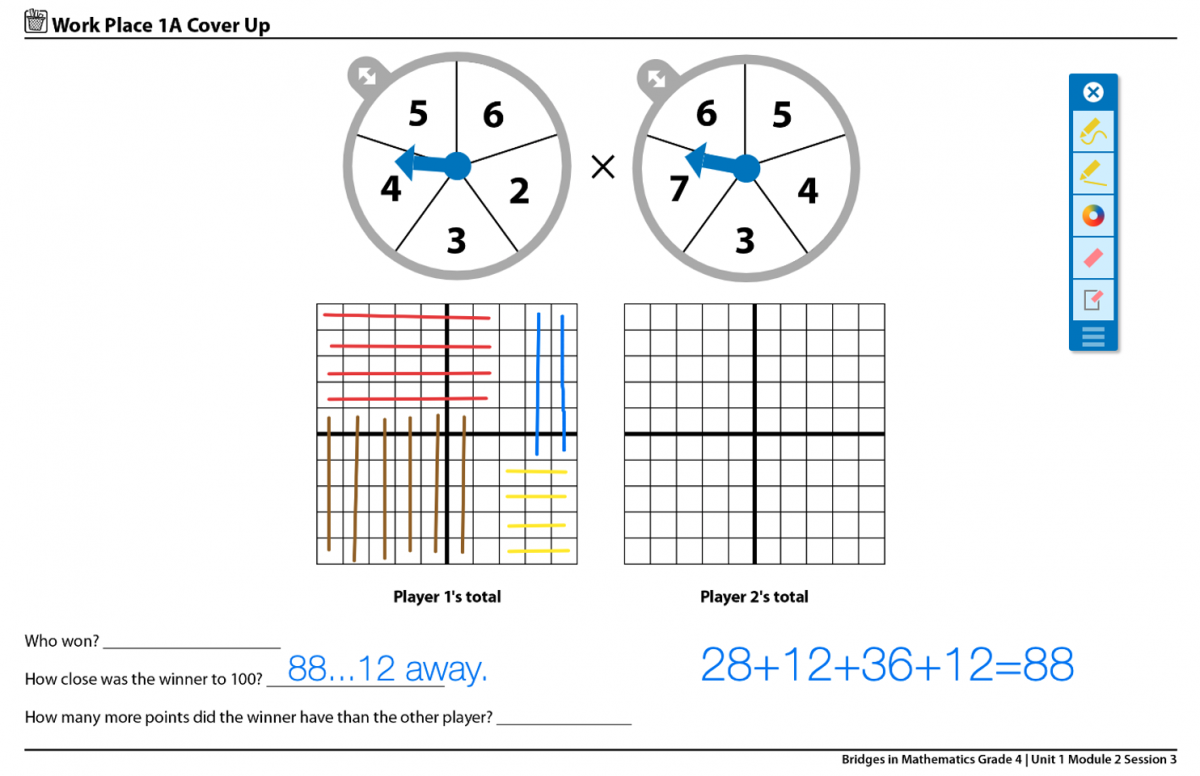
If the game is used for practice in a remote, asynchronous setting, a student could use the same procedure, simply working to see how close they can get to 100. With two grids available, they could play twice and try to better their own score. After gameplay, students could compare results with a partner or with the entire class. If screenshots are captured, saved, and sent to the teacher, the entire class could examine strategies from a variety of classmates.
In another independent variation of this game, students could come up with multiple ways to record their work, looking for equivalent expressions that make the best use of remaining space. To give the game some context, students could think of the grid as a packing box. If they were looking to pack an additional item, how could they create the most usable adjacent area with the remaining squares?
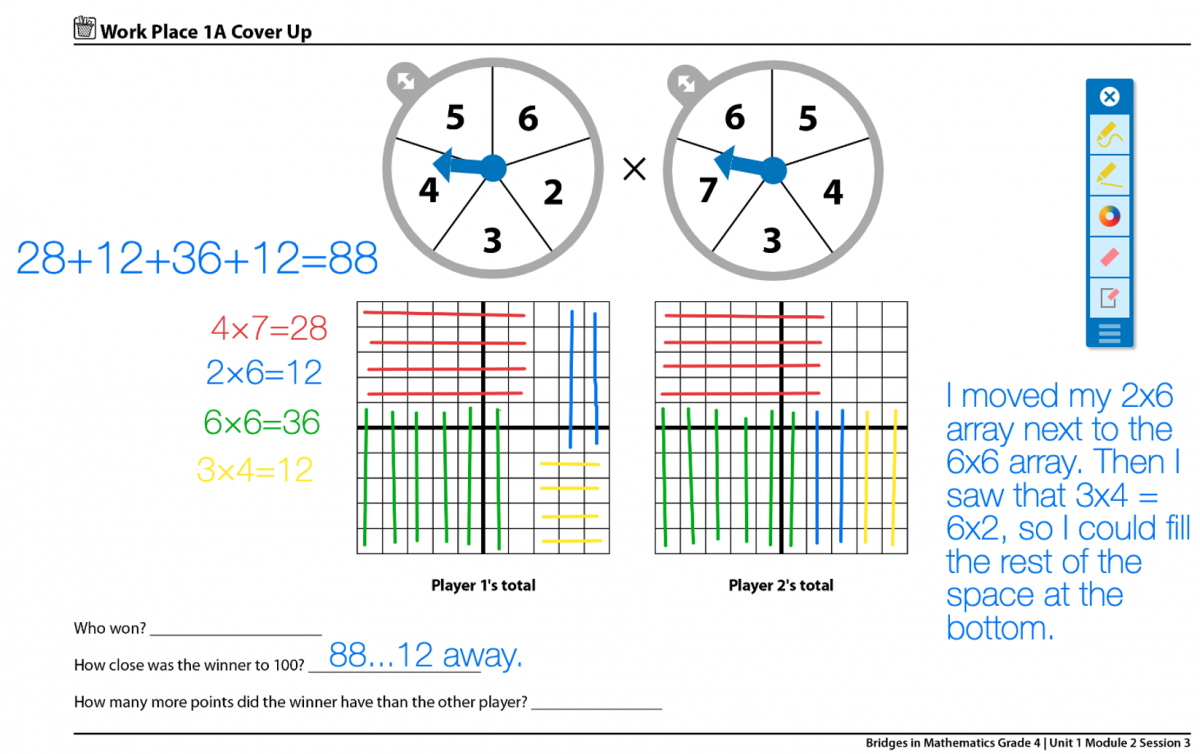
Ultimately, Work Places provide time for skills practice. When face-to-face partner play is not an option, teachers can still offer students opportunities to strategize and share their thinking with others. In Part 2 of this series, we will explore ways to use the Digital Work Places in a synchronous environment.
Digital Work Places can be found at the top of the Resources & Support for 2020–2021 page on the Bridges Educator Site (login required).
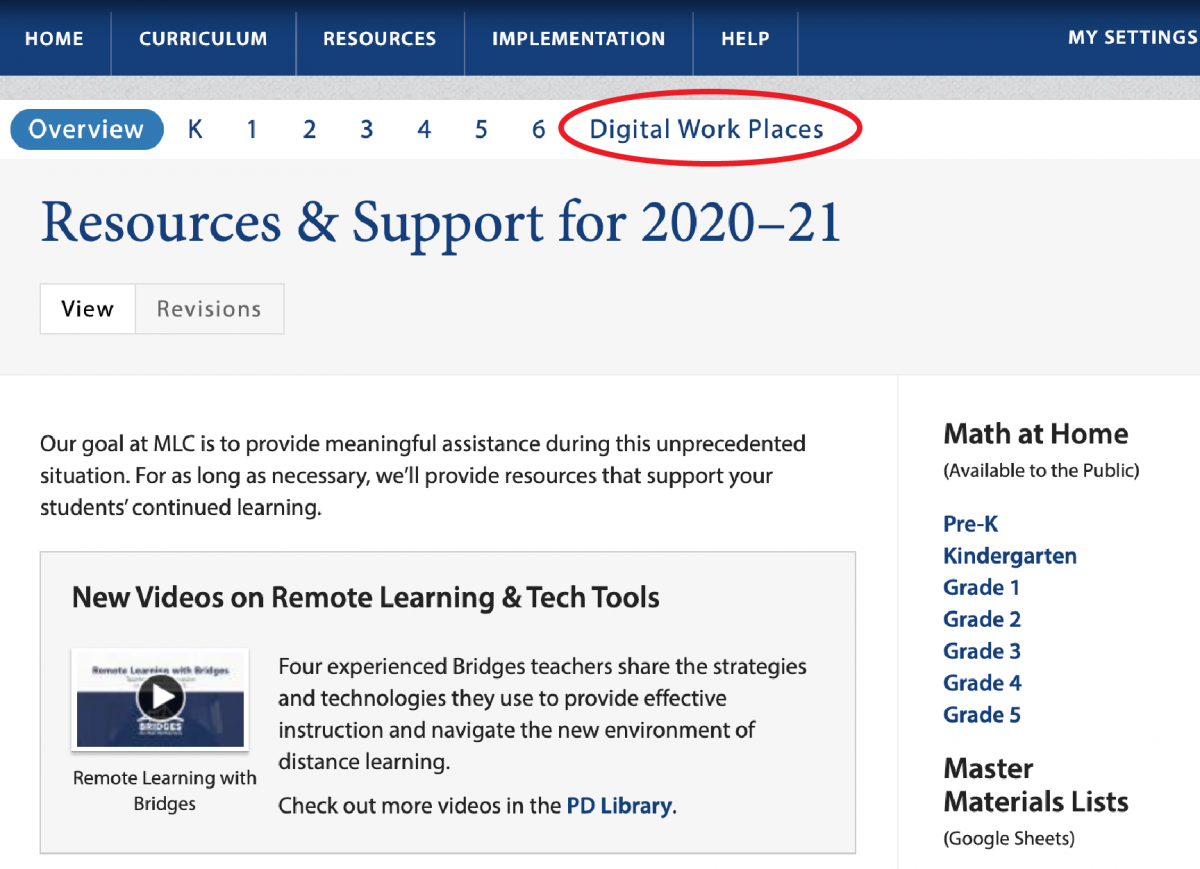
Teachers can search for Digital Work Places by grade level or by using a keyword search.
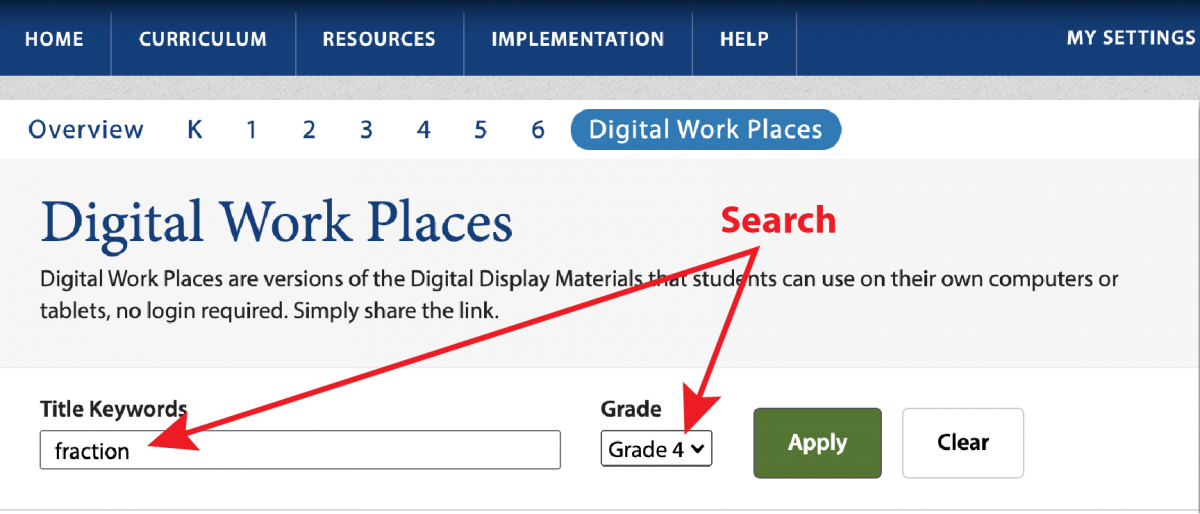
How are you using Digital Work Places? We’d love to hear from you. Want more ideas about using Digital Work Places? Read Part 2.